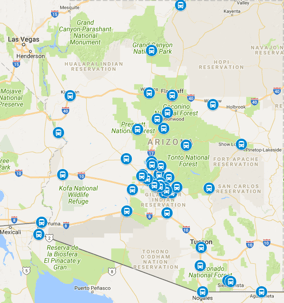How to Book an Airport Shuttle in Phoenix in Under 5 Minutes
Booking airport transportation shouldn't be a stressful or time-consuming hassle. Whether you're headed to Terminal 3 at Sky Harbor or flying into Mesa Gateway, having a smooth shuttle reservation in place can make or break your trip. In this guide, we’ll walk you through exactly how to schedule your ride with Airport Shuttle of Phoenix in less than five minutes. No phone calls, no confusion—just fast, reliable service at your fingertips.
### Step 1: Know Your Travel Details
Before jumping on the booking page, gather the following info:
- Pickup address and drop-off terminal or vice versa
- Number of passengers and bags
- Desired pickup time or airline departure time
- Flight number (for arrivals)
- Any special accommodations (wheelchair, car seat, etc.)
📝 Pro Tip: If you’re flying out of Phoenix Sky Harbor, aim to arrive at the airport 2 to 2.5 hours before your flight time. For international routes, add an extra 30 minutes.
### Step 2: Visit the Secure Online Reservation Page
Go to our official website at [airportshuttleofphoenix.com](https://airportshuttleofphoenix.com), then click on the "Reservations" tab in the menu bar. This will take you directly to our encrypted booking form, which is mobile-friendly and works on any device.
🌐 URL Shortcut: [https://airportshuttleofphoenix.com/reservations](https://airportshuttleofphoenix.com/reservations)
### Step 3: Enter Your Pickup and Drop-off Information
Start by selecting whether you need a:
✅ One-way trip
✅ Round-trip service
Input your desired pickup location or Phoenix airport terminal, followed by either your destination or the return pickup point. You’ll also be asked to select the type of service:
- Shared Shuttle: Budget-friendly, may include other passengers traveling around the same time and direction.
- Private Shuttle: Dedicated vehicle for you and your group with direct routing. Ideal for families or business travelers.
🌟 Exclusive Option: We also provide long-distance airport transportation to cities like Sedona, Prescott, Flagstaff, and Tucson.
### Step 4: Select a Pickup Time or Provide Flight Details
Depending on your direction of travel:
- If flying out, choose a pickup time that ensures timely arrival at the airport.
- If flying in, just input your flight number—we’ll monitor your arrival and adjust accordingly.
💼 Business travelers often prefer to input their flight number and arrival time; our software and dispatch team handle any landing delays or early arrivals behind the scenes.
### Step 5: Customize Your Ride (Optional Features)
Need a few extras? We’ve made it simple to customize your shuttle:
- 🚸 Booster or car seats
- 🧳 Excess or oversized luggage
- ♿ ADA-accessible vehicles
- 🐾 Pet policy accommodations
You can add notes or special instructions in your reservation comment box as well, ensuring your needs are met ahead of time.
### Step 6: Review Details and Confirm Booking
Before hitting “Submit,” double-check all entered information for accuracy, especially phone number and email address. Upon submission, you’ll receive a confirmation email summarizing your reservation, the driver’s contact info (closer to pickup), and a payment receipt.
💳 Payment Options: Accepts all major credit cards securely online. No need to exchange cash or swipe upon arrival unless requested.
### Step 7: Track, Update, or Modify Your Booking
We understand that plans change. If you need to update your pickup time or location, just reply to your confirmation email or call our 24/7 dispatch team.
📞 Dispatch Line: (480) 710-3441
🕒 Operating Hours: 4 a.m. – Midnight (with pickups available 24/7 by request)
### Insider Tips for Fast, Hassle-Free Bookings
🟢 Book at least 24 hours before your planned pickup window during off-peak travel seasons.
🟢 For peak periods (holidays, spring break, graduations), aim for 72-hour lead time to ensure availability.
🟢 Set up recurring bookings if you’re a frequent traveler for your business, school, or events.
⏱ Want next-level speed? Save your details in your browser for autofill and you can have your entire ride booked in under three minutes.
### Real-Time Example: Booking a Tempe to Terminal 4 Shuttle
Let’s break it down:
- ✅ Input Pickup: 855 S. Rural Rd, Tempe, AZ
- ✅ Input Drop-off: Phoenix Sky Harbor Terminal 4
- ✅ Number of Passengers: 3
- ✅ Date & Time: August 15, Pickup at 7:15 AM
- ✅ Service: Private Shuttle
- ✅ Special Requests: Baby seat, 4 luggage pieces
- ✅ Payment: Visa ending in 8824
Total booking time: 4 minutes, 12 seconds.
✅ Confirmation received within seconds
✅ Follow-up message from driver the night before
✅ On-time, friendly door-to-door experience
Ready to simplify your airport travel? Book your Phoenix airport shuttle now in under five minutes with our easy online form. Spots fill fast—secure yours today for a smooth ride!
🚐 Reserve now → [https://airportshuttleofphoenix.com/reservations](https://airportshuttleofphoenix.com/reservations)
Booking the perfect shuttle doesn’t need to be a frustrating experience. With Airport Shuttle of Phoenix, you get speed, simplicity, and top-tier customer care. Whether you're headed to Sky Harbor’s Terminal 4 or need a pickup from Mesa Gateway, we’ve made scheduling reliable, safe transportation easier than ever.
👉 Make your first (or next) booking today and see why we're the top-rated shuttle service across Arizona.
Spread the Word by Sharing This Article on Social Media: